Add Bank Account to your Paypal.com account
Paypal.com is world’s number one online payment service providers.Uncountable number of user accounts exists on paypal.com,people usess these accounts and buy their products online without any type of hassle or error and in a very secured way.
Sometimes you don’t have money in your paypal account and you are in an urgent need of money to buy something online, so to that thing there is a way to get money in to your paypal account,just add a bank account to your paypal account and by adding a bank account you can transfer money from your bank account to your paypal account.
To add a bank account just follow the following steps:-
[note-you must be having a verified paypal account]
1.Go to paypal.com login to your account.
2.Click at the profile option at the right top side of the page.
3.Then click on add/edit bank account,then you will see a form like this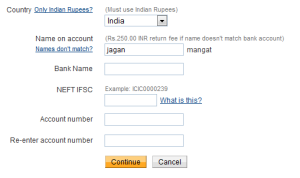
fill it with each and everything checked correctly,if your bank account name don’t match your paypal account name,then you will be charged a bit of amount.After completing your form click on continue, then paypal.com will tell you that they will submit some amount of money to your bank account in order to confirm your bank account ,within 4 or 5 days check your bank statements for paypal deposits, note the amount paypal deposited to your bank account and use it to confirm your bank account.
4.When you have successfully confirmed your bank account you can withdraw money from your bank account via paypal.com.Enjoy
Luv this! I was still under impression that Paypal doesnt support Indian banks! Thanks a lot for posting this!
thanks……